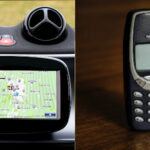Today, there are quite a few basic phones with navigation. Instead of getting a smartphone, people buy a basic phone, sometimes also called dumbphone. They buy them to either decrease smartphone usage, for nostalgia reasons or to give the to older family-members. But often, people can live with a phone that lacks many smartphone features, except for one – navigation. Since navigation is considered a basic feature, many basic phones have a navigation app like Google Maps or something else. Further down below, check out the list of basic phones with navigation and tips on how to navigate without smartphone.
What are the best basic phones with navigation?
Sunbeam F1 Orchid
Sunbeam F1 Orchid is a great basic flip phone. It’s a simple phone without any distracting smartphone features, except for navigation. The phone also has other basic features that everyone needs – camera, notes, calendar, weather, audio player and more. This phone is made intentionally to be without any smartphone functionalities like email and web browser. It targets people who want to live without smartphone distractions, but still need a basic phone to have navigation.
Lightphone II
Lightphone II is a minimalistic phone with navigation. The phone, especially the screen, resembles an e-reader. Lightphone is made for those who want a device without smartphone distractions. The phone only has calls, texts and simple basic tools. As it’s intentionally designed to be used minimally, it lacks web browser, social media and any apps to waste time online with. A great phone for people who want a simple phone with minimalist aesthetic.
CAT S22 Flip
CAT S22 is a rugged flip phone with keyboard and a touchscreen. It has Android installed, so it’s technically a smartphone. This means that you can install Android apps on it, including Google Maps. The screen of the phone is a touchscreen. So you will be able to interact with the apps through it. The phone screen is also very small, which means that you are less likely to use it for distractions.
Nokia 6300 4G and Nokia 8000 4G
These two Nokias come with KaiOS installed. This means they come with Google Maps. You can also use other apps like Facebook, WhatsApp and more. This is a phone that has some traditional smartphone applications, but lacks the big screen, so you are less likely to waste too much time on addictive apps.
Nokia 2720 Flip
This is a Nokia flip phone that comes with Google Maps. It also has WhatsApp, Facebook and more. It even has a dedicated Google Assistant button. It also has Wi-Fi, Bluetooth, e-mail and more. This is one of the better flip phones on the market today.
FAQ
How to navigate without a smartphone?
There are a few ways to find your way if you don’t want to use a smartphone:
- Before going on a trip, you can use Google Maps on your computer to get directions. Inform yourself about major roads, alleys, places where you have to turn, landmarks or notable places to orient yourself. Familiarize yourself about public transport in the area. As for directions, you can print the instructions from Google Maps. And use the printed version to reach the destination.
- You can use physical maps of the area where you go. You remember the old foldable paper maps? They are actually very useful for this kind of thing.
- You can use a Garmin GPS. Garmin is famous for its smartwatches and GPS. Garmin GPS are used primarily in cars. They also have the handheld ones for hikers and outdoor enthusiasts. You can check the handheld ones here. For navigation, you can use the map on the screen of the Garmin GPS.
- You can get a smartwatch with navigation. But you have to be careful, because some smartwatches require the phone nearby for navigation, and some don’t. Make sure to check that if getting one. It’s important because some smartwatches don’t have their own GPS for navigation, but use a GPS from the phone they are connected to. Also, batteries on some smartwatches can drain fast when using navigation, especially when not near the phone. Some of the recommended brands of smartwatches that have good navigation are Apple Watch, Garmin, Suunto, Polar and Coros.
How to navigate without GPS?
Like we have mentioned, you can use a physical map, or find out about the route before going on the trip. But GPS functionality on a phone is very useful. It enables you to download maps before going on the trip, and using them offline when there is no data connection available. You just need to turn on the GPS on your phone.
How to navigate without the Internet?
If you have Google Maps on your device, you can use them for navigation without the Internet. Google Maps has the ability to download maps, which you can then use offline. You just need to turn GPS on the device. Of course, an offline map will not be as accurate as an online map, but it can still be very useful. Otherwise, you can use some methods mentioned before.
Can you navigate with a flip phone?
There are flip phones with navigation. Aforementioned Nokia 2720 Flip is a phone like that. It has Google Maps. On this phone, you navigate the Google Maps onscreen by using a cursor (looks the same as the mouse cursor). You direct the cursor by pressing the phone buttons