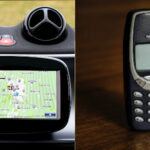Setting up a geocaching course is a great way to introduce other people to geocaching. Check out this guide on how to setup a simple geocaching course. You can use the guide to tailor the course for your needs and audience.
There are many reasons why you should educate other people about geocaching. Geocaching is a great game to pair with hiking, biking, camping and other activities for spending time outdoors. It’s also a great way of spending time with your friends and family. It’s a great way to discover new locations, since geocaching is popular all around the world.
Therefore, using this guide to setup a geocaching course to get more people into geocaching is a great idea.
Simple geocaching course
There is a way of setting up a simple geocaching course. The easiest way is that course participants use their own smartphone for creating a geocaching account and using it to navigate to a geocache. It is also good if you choose a geocache and find it before starting the course. It’s best to choose an easier geocache.
Check the following things to make sure it’s a good geocache for the course:
- Easier geocaches have a Terrain and Difficulty rating under 2. Also, click the Hint button to check some hints about where geocache could be hidden.
- Check Description to find more about geocache. Then, check Attributes to find about special circumstances of the cache, like whether there is parking nearby.
- After that, check Activity to find out when geocache was last found. And read the comments of previous geocachers that might give more clues about geocache. If the geocache was found long ago, it might also be hard to find during the course. Maybe, choose another geocache then.
- Also, check Photos that also have additional visual clues.
After you have chosen a geocache, try to find it yourself to make sure it’s suitable for the course, and that it can actually be found during the course.
Remember the location of the geocache on the map. Or remember the GC code, a unique code that identifies a geocache , e.g. GCK25B. You can use this so that course participants can find the geocache in the app.
If you don’t necessarily have to find a geocache successfully in the course, choose several easier geocaches in case you don’t find some of them.
Now that you have chosen the right geocache for the course, you have to prepare some introduction to the game and its rules to the course participants.
You can mention the following intro:
Geocaching is an outdoor treasure hunt. Players use their GPS devices (mostly smartphones) to try to locate hidden geocaches. Geocaches are hidden containers that contain a logbook and other hidden trinkets. When players find a geocache, they sign a logbook to prove they found the geocache. They log their finds on Geodaching.com too. They can also take the trinket if they leave some other trinket instead.
After introducing them to the game, you should prepare some instructions for the geocaching course. In the instructions, you can put the following steps:
- Make the course participants download and install Geocaching app on their phone, either for Android or iPhone.
- They can open the app on their phone and sign up for a free account.
- They can enter the app and click on the magnifying glass, and select Location. They can choose Current Location to show geocaches in their current location, or type in some other location where you have planned the geocache. Then, they can choose the geocache on the map. The other way is to click the magnifying glass, choose Geocache and enter the GC code.
- After they have selected the geocache, they will open the geocache info. In this step, you can explain which info to check that will make finding the geocache easier. Geocaches have a Terrain and Difficulty rating that indicates how difficult it will be to get a geocache. Easier geocaches have a Terrain and Difficulty rating under 2. They can press the Hint button to check some hints about where the geocache could be hidden. They can also check Description, then Attributes to find about special circumstances of the cache, and also check Activity to find out when geocache was last found, and comments of previous geocachers that might give clues about geocache. After that, they can check Photos that have additional clues too.
- After checking the geocache info, they can click the Navigate button that will lead them to the geocache destination.
- When you arrive at the geocache location, geocaching course participants can use the previous clues to find the geocache.
- When you find the cache and open it, each participant can sign the logs with their Geocaching app username and the date when you found the geocache.
- Then, each participant can go back to the app and click the Log button to log their find. In the log they can also describe how they spent their day looking for this particular geocache.
- Now you have found the geocache and successfully completed the course.